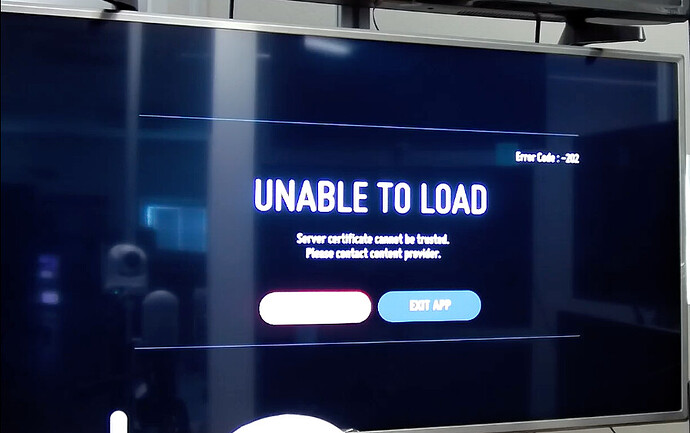We are facing an issue on WebOS TVs where certain SSL certificates are not trusted.
For example: Accessing https://media.axprod.net/ results in the following error:
It affects model years 2016-2019 and 2022. I was only able to resolve it on 2023 through a software update. The certificate has enabled TLS 1.2 which should be supported on all platforms: https://webostv.developer.lge.com/develop/specifications/tls
I’m guessing it is caused by the Sectigo Root Certificates not being trusted by the platform.
Is this something that could be fixed?
Thank you!
Each webOS version has a list of trusted root certificates, and modification of this list is not allowed. If the root of your certificate does not exist in the list of trusted root certificates of the TV, you cannot use it. Sorry for not being helpful.
Thanks for your reply! Does that mean that it is also not possible to modify it through a software update? I’m just wondering, since this particular root CA is generally trusted by other major operating systems.
Of course, the list can be updated with TV SW updates. However, it is not updated on request, and there’s no way to know when and which certificates will be added.
I see, thank you for the information!